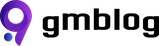Automating Laravel Project Setup with Nginx and PHP-FPM: A Simple Bash Script
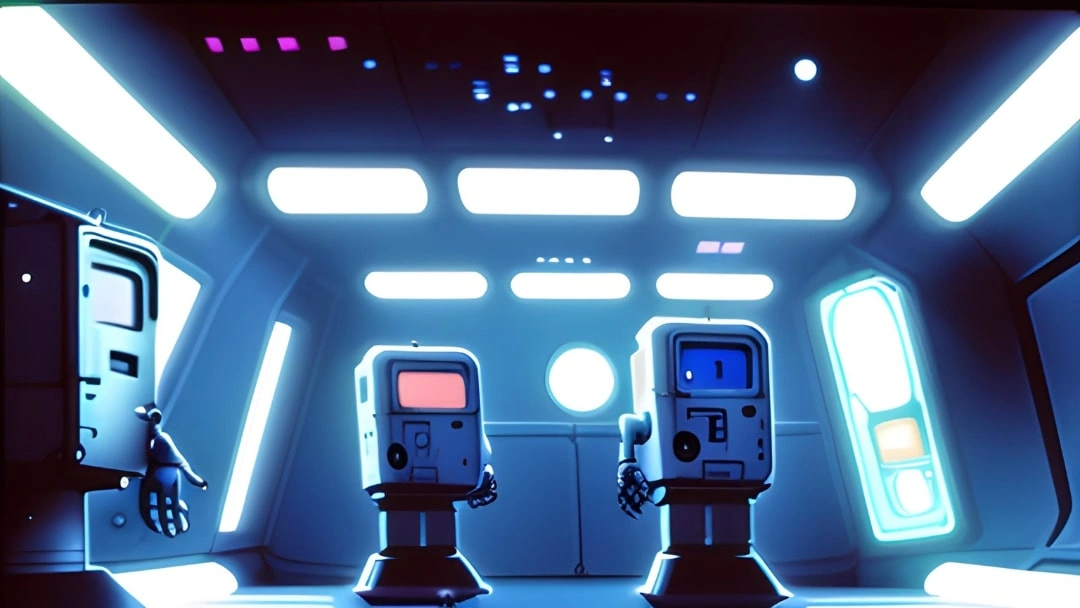
Intro
When setting up a Laravel project with Nginx and PHP-FPM, there are several steps to follow and configuration files to modify. This process can become tedious and time-consuming, especially when you need to do it frequently. To make the process quicker and less error-prone, I created a simple bash script that automates the entire setup process. In this blog post, I will share this script with you, explain how it works, and how to use it to setup a Laravel project with Nginx and PHP-FPM.
Prerequisites
To make the best use of this script, you should have the following:
This script is designed for those who have a working Nginx and PHP-FPM setup and want to setup Laravel projects quickly and efficiently.
The Script
Here is the complete script:
The script takes three parameters:
An example of running the script:
Attention: The provided script is for educational and informational purposes only. While the author has made every effort to ensure its accuracy and effectiveness, users are advised to use the script at their own risk. The author assumes no responsibility for any damages, data loss, or issues that may arise from using this script. Always make sure to backup your data and test the script in a safe environment before deploying it in a production system.
Explanation
The script does the following:
Conclusion
This bash script simplifies the process of setting up Laravel projects with Nginx and PHP-FPM. Remember to modify the script as needed to fit your specific environment and requirements. Happy coding!